"SQL SERVER INSTALLATION ERROR"
Cabinet Vision is not guaranteed to work on Windows Home edition. Windows 10 PRO is recommended for full functionality. Note, we have bee able to get CV to install on a windows 10 PC, but installation can be a bit buggy as Windows 10 Home is not fully supported.
Problem: SQL server error. This error can happen during installation
of the program (commonly on Windows Home editions), it will continue to be displayed as you try to install
the program, rendering it unsuccessful.
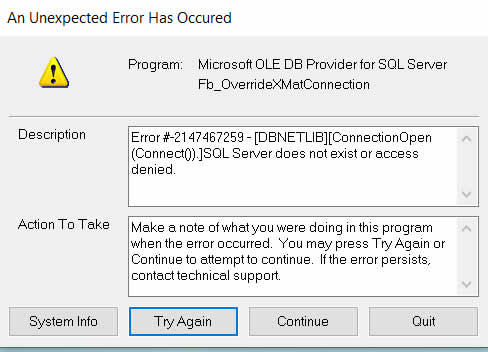
Solution:
Option
#1 Uninstall the program, then reinstall the program but before double
clicking on the downloaded installer program, right click on it and "run
as administrator". The SQL error is likely an issue with your computers
firewall being active. Allowing it to install with administrator
privileges will ensure all parts of the program install correctly.
Example:
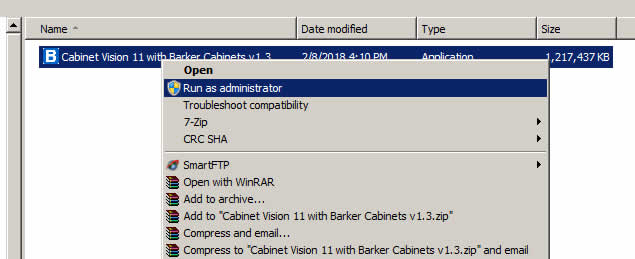
Option
#2 Turn off your firewall. Turn off any firewall you may have, this
includes any virus protection programs and windows firewall. *Turn them
back on when you are done installing
|
|
|